
Introduction: Why Mobile UX Matters
Did you know that over 60% of global internet traffic comes from mobile devices? In today’s fast-paced world, if a user struggles to interact with your design on their phone, they’ll bounce within seconds. This blog will help you master mobile design with essential UX principles for small screens!
One of the main challenges of mobile UX is to guide users quickly and smoothly on small screens. In this blog, we will look at mobile design best practices that would be useful for any UX designer!
1. Understanding Mobile Constraints
There are a lot of limitations in mobile screen, and these limitations force us to simplify design decisions. We have space on desktop, but in mobile, clarity and simplicity are the key. For example, the interface of Instagram or WhatsApp is minimal, user friendly, and straight to the point. It doesn’t feel congested with too much content to display.
2. Key UX Principles for Small Screens
Responsive and Adaptive Design
Mobile screen sizes vary, so with responsive and adaptive design we ensure that content displays well on every device. Responsive design is fluid and adjusts to every screen, and adaptive design focuses on specific breakpoints. For example, Google’s homepage, which adjusts seamlessly even on small screens.
Thumb-Friendly Navigation
Thumb-friendly navigation is very important in mobile UX. The concept of “thumb zone” comes into play here, which refers to buttons and icons that are easily accessible with the thumb. The use of bottom navigation and large touchpoints makes the interaction smooth. For example, X’s bottom navigation and big buttons; everything is within thumb’s reach.
Prioritize Content and Visual Hierarchy
In mobile design, important elements can be highlighted through content prioritization and visual hierarchy. Minimal design avoids clutter and essential content is prominently displayed. For example, Spotify’s home screen – it shows recently played songs first, so users can quickly play their favorite music.
Minimize User Input
Users have trouble with mobile typing, so limiting user input is the best strategy. Autocomplete, default values, and simple navigation make things easier for users. For example, Uber and Swiggy, where location or order history is suggested, which minimises typing.


Fast Load Times and Performance Optimization
Slow loading leads to a poor user experience and low tolerance especially mobile users, resulting in an increased bounce rate. That’s why you should compress images, optimize videos, and minimize heavy content. Fo/r example, Amazon mobile app is known for its optimized content and fast loading, which makes the mobile experience seamless.
Clear and Simple Navigation
How can you maintain clear and simple navigation on small screens? The answer lies in using a bottom navigation bar, hamburger menu, or sticky navigation. These options provide easy navigation without confusing the user. For example Facebook and LinkedIn bottom navigation, where everything is easily accessible and clearly organized.

3. Popular Mobile UI Patterns and When to Use Them
Cards
Cards are one of the most popular mobile UI patterns for neatly organizing the content. For example, Pinterest and Google News are great at using card layouts, which visually segregate different topics.
Floating Action Buttons (FABs)
FABs highlight commonly used actions and remain always visible. For example, Gmail’s “Compose” option is always handy, making the option to compose a new email easily accessible.
Progressive Disclosure
Progressive disclosure is hiding secondary or extra information from the user and is revealed only when the user wants to access it. Additional profile information from LinkedIn’s “See More” link is an example of progressive disclosure.
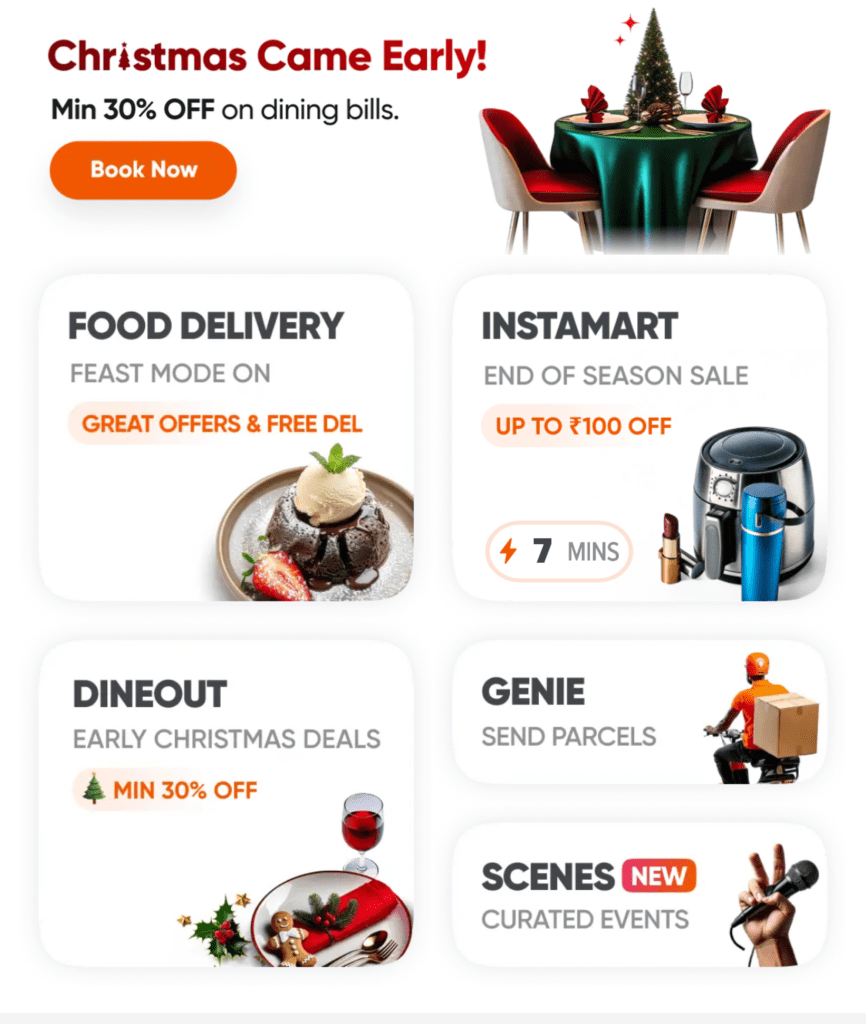

4. Micro-Interactions and Feedback
Micro-interactions are like the unsung heroes of mobile design. They are small, interactive animations or visual cues that guide, engage, and delight users. On mobile screens, where space is limited, these interactions provide instant feedback and make the design feel alive.
- Button Press Animations: When a button slightly changes color or shows a ripple effect after a tap, it reassures the user that their action has been registered.
- Pull-to-Refresh: A common gesture seen in apps like Twitter or Instagram, where swiping down triggers a smooth loading animation.
- Engaging Like Animations: Instagram’s double-tap “heart” animation is the perfect example of adding a touch of joy to user actions.
Why are micro-interactions so important?
- They enhance usability by offering immediate feedback.
- They add delight and encourage repeated actions.
- They ensure the interface feels interactive and dynamic, not static.
Pro Tip: Use micro-interactions thoughtfully – they should enhance the UX, not overwhelm it. A subtle touch goes a long way in creating a delightful mobile experience.
Want to deep dive into micro-interactions? Check out our detailed guide here: Micro-Interaction Guide
5. Testing and Iteration for Mobile UX
Creating the perfect mobile UX design doesn’t happen in one go. Testing and iteration are very important in making sure the design will work well for real users. Why? Because even the smallest friction on a mobile interface can make users abandon the app.
Here are some important testing methods for mobile design:
Usability Testing
Get users to interact with your design and observe where they face difficulties. Tools like Lookback or Maze can help with remote usability testing.
Example: If users struggle to find the bottom navigation, it may need to be larger or repositioned.
A/B Testing:
Compare two versions of a screen to see which performs better. For instance, test button placement or CTA visibility on a product page.
Example: Uber might test whether showing the “Request Ride” button at the center or bottom improves conversions.
Performance Testing:
Ensure that the app loads fast and performs well. Mobile users expect fast loading times, and a slow app will make them leave.
Optimise it using tools such as Google Lighthouse.
Feedback Loops:
Gather feedback post-launch through surveys, heatmaps, and analytics. Continuous iteration based on data improves the user experience over time.
Pro Tip: Always test on real devices (both Android and iOS) with different screen sizes to ensure responsive design.
Want to learn more about testing? Read our complete guide to UX testing here: UI/UX Testing Guide
Conclusion: Think Like Your Users
A good mobile design is one that’s been created from the users’ perspective. Make every design decision user-friendly, and always regularly analyze user feedback. Ultimately, designing for mobile means your goal is to give the user a clear, seamless, and valuable experience.