
Usability Testing in UI/UX: The Basics
You’ve designed a product—maybe it’s a website, an app, or a software interface. It looks sleek, works well in your eyes, and feels like it’s ready to launch. But how do you know if your users will actually enjoy using it or find it easy to navigate? That’s where usability testing comes in.
Usability testing in UI/UX is the process of watching real people use your product and seeing where they face problems. It helps you identify what’s working and what isn’t, giving you the feedback needed to create a better user experience. Let’s dive into the basics of how to conduct usability testing and why it’s a must for every UX designer.
1. What is Usability Testing, and Why is It Important?
Usability testing is all about ensuring that your product is easy to use. It’s different from asking people if they “like” your design—it’s about seeing how easily they can use it. Can they find what they’re looking for? Do they understand how to navigate your site? Are they able to accomplish the key tasks you’ve designed it for?
It’s easy for designers to fall in love with their work, but the truth is, you’re not the user. Your assumptions may not reflect how real people interact with your product. Usability testing helps bridge that gap, ensuring your design works for the people it’s meant to serve.
2. Start by Defining Your Goals
Before you begin testing, you need to be clear about what you want to find out. What specific part of the product do you want to test? What are the key tasks users need to accomplish?
For example, if you’ve just redesigned the checkout process of an e-commerce site, your goal might be to see if users can complete a purchase smoothly and quickly.
Example Goal: “We want to find out if users can navigate from the product page to the checkout and complete a purchase without confusion.”
Knowing your goals will help you focus on the test and get the most valuable feedback.
3. Pick the Right Participants
To get meaningful insights, you need to test with people who represent your actual users. If your product is intended for tech-savvy young adults, testing with seniors won’t give you the right feedback.
The good news? You don’t need hundreds of testers. Research shows that testing with just five users can reveal the majority of usability problems. So, focus on finding a small group of people who match your target audience.
4. Create Simple and Clear Tasks
Once you have your participants, you need to give them tasks to complete. These tasks should reflect what real users would do on your site or app. Keep them simple and straightforward—don’t guide the user too much. You want to see how they naturally approach the task.
For example, if you’re testing an e-commerce site, you might ask them to:
Task Example: “You want to buy a pair of running shoes. Find a pair you like, add them to your cart, and proceed to checkout.”
The goal is to observe how easily they can complete the task, where they get stuck, and how long it takes them.
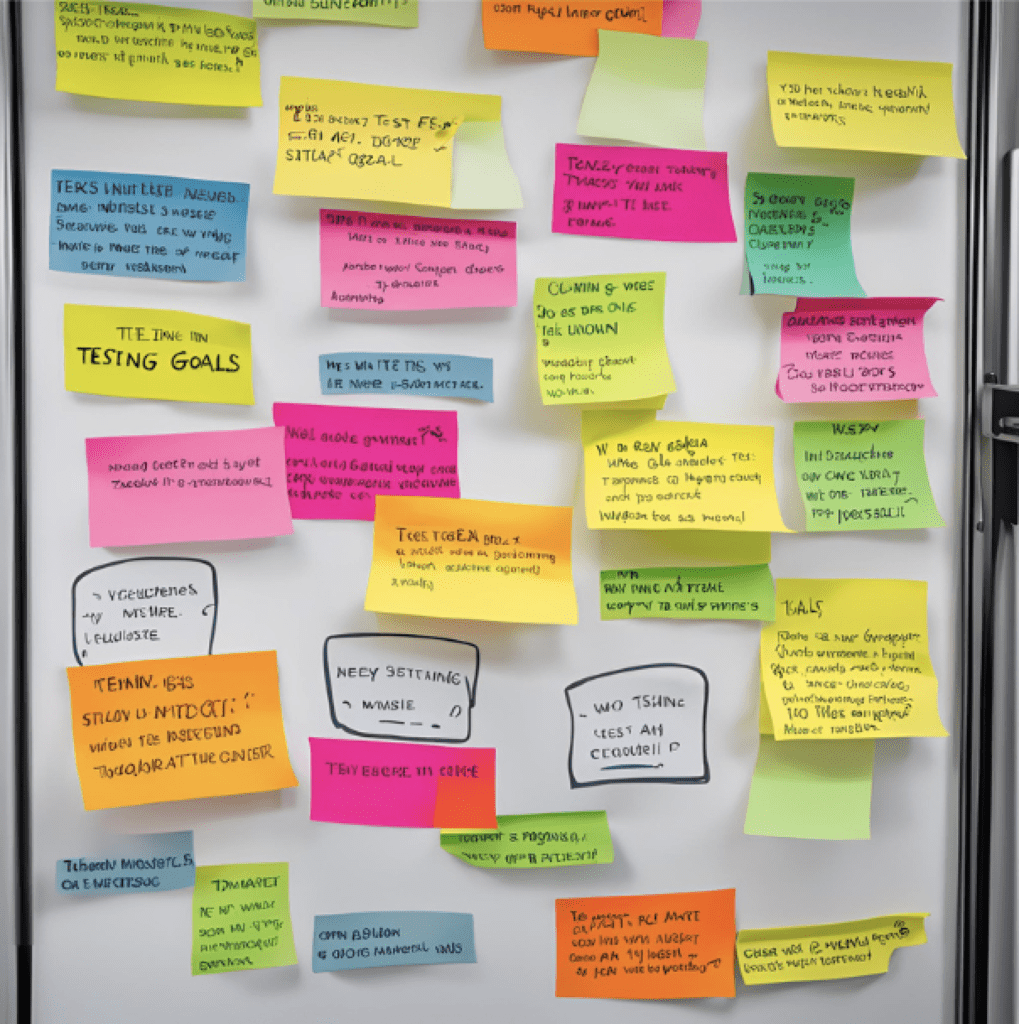
5. Conduct the Test Without Interfering
During the test, refrain from assisting or explaining things to the user. Let them struggle if they need to—that’s how you’ll find the areas that need improvement.
Your job during the test is to watch and listen. Take note of where users hesitate, get confused, or express frustration. This is where your design may not be as intuitive as you thought.
If they get really stuck, you can ask questions like:
– “What are you trying to do here?”
– “What do you think should happen next?”
This helps you understand their thought process without giving them the answers.
6. Record Your Observations
Recording the test (either through screen recordings or just taking notes) is crucial. You’ll want to go back and review what happened in detail later. Look for patterns—if several users run into the same problem, that’s a clear sign something needs to change.
For example, if three out of five users can’t find the “Add to Cart” button, that’s a problem. You’ll need to make it more prominent or reconsider its placement.
After the test, summarize your findings:
– What worked well?
– Where did users struggle?
– Were they able to complete the tasks?
7. Use the Feedback to Make Improvements
The whole point of usability testing is to make your product better, so take the feedback seriously. Focus on fixing the most critical issues first—especially if they prevent users from completing key tasks.
Once you’ve made the changes, test again! Usability testing is an iterative process. Each round of testing helps you refine your product until it meets the needs of your users.
8. Tools to Help You Test
If you’re testing remotely, there are plenty of tools to help you conduct usability tests, such as:
- UserTesting.com: A platform that connects you with real users who can test your product.
- Maze: A remote testing tool that allows you to create interactive prototypes and gather feedback.
- Lookback: Great for recording user sessions and getting live feedback.
Even simple tools like Zoom or Google Meet can work for remote usability tests.

Conclusion: Don’t Skip Usability Testing
Usability testing may seem like an extra step, but it’s a crucial one. It ensures your product works as intended and delivers a seamless experience to your users. By watching how real people interact with your design, you’ll gain valuable insights that can prevent costly mistakes down the road.
Start small, even if it’s just testing with a few users. The feedback you gather will help you create a product that’s not only functional but delightful to use. And remember, the best designs come from listening to your users and improving based on what they need.
So, next time you’re ready to launch a product, don’t skip usability testing. It’s the difference between guessing how users will respond and knowing exactly how to make their experience better.
Frequently Asked Questions
What is the difference between UI testing and usability testing?
UI testing focuses on checking the functionality and performance of the user interface, such as buttons, forms, and navigation. Usability testing, on the other hand, evaluates how user-friendly and intuitive the interface is by observing real users interacting with it.
What are the 5 pillars of usability?
- Effectiveness – How well users can achieve their goals.
- Efficiency – How quickly users can complete tasks.
- Engagement – How enjoyable and satisfying the experience is.
- Error Prevention – How well the design prevents user mistakes.
- Learnability – How easy it is for users to learn and use the system.
How to write an usability test?
- Define Objectives – Determine what you want to evaluate (e.g., task completion).
- Select Participants – Choose users that represent your target audience.
- Create Scenarios – Develop realistic tasks for participants to complete.
- Prepare Metrics – Decide how you’ll measure success (e.g., time, errors).
- Write Instructions – Provide clear, neutral instructions for users.
- Conduct the Test – Observe users and note difficulties.
- Analyze Results – Review data to identify usability issues.